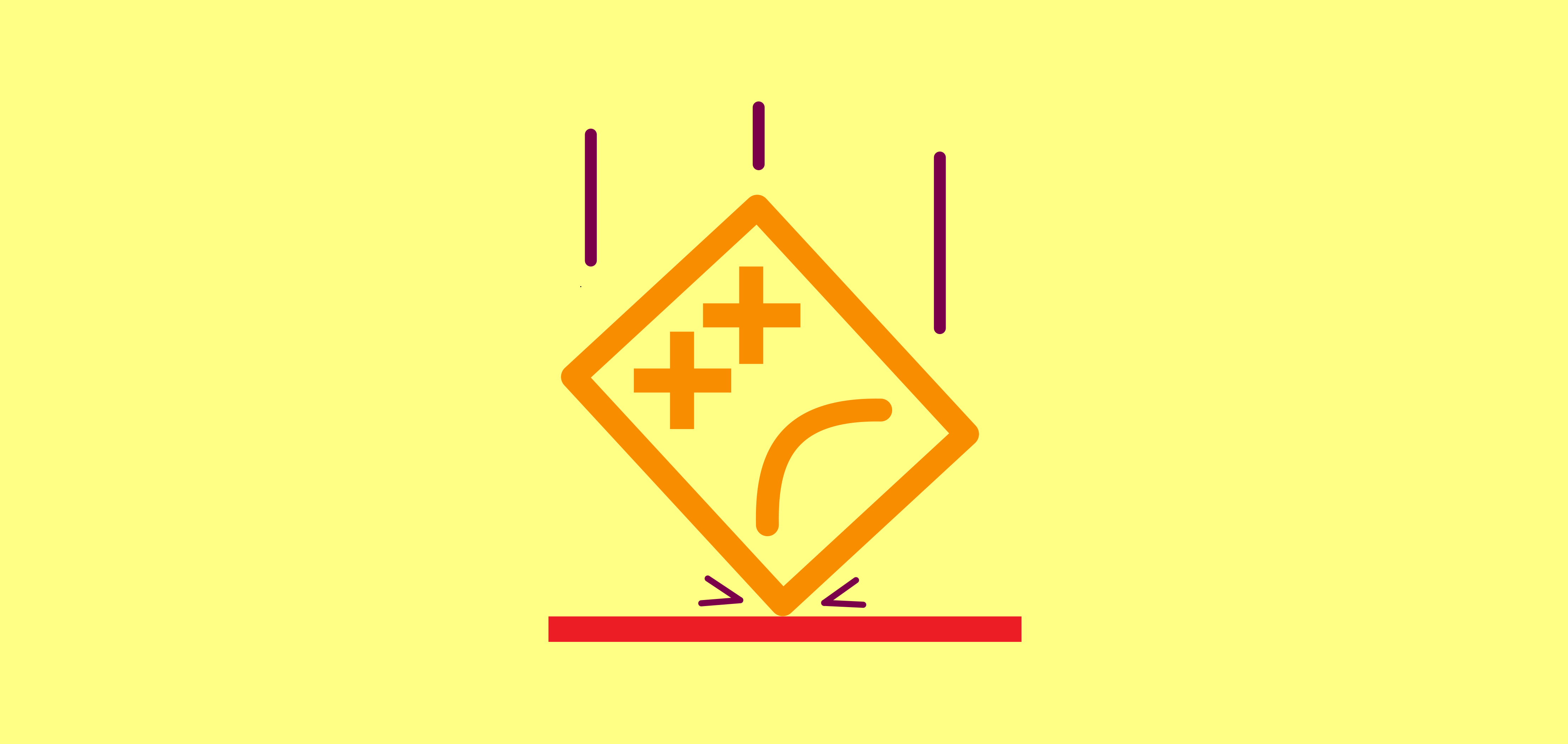A Story about the Fragility of Computer Hard Drives and What You Can Do to Keep Them Alive
It was a warm Australian afternoon (pre-COVID times) and there I was, helping a mate fix up his laptop and backing up all files beforehand. This mate, Mr G, was a tradie and specifically a plumber with a love for vehicles. Fair enough if he needed a hand with his computer – to me, plumbing is a very mysterious activity and to him, computers are very foreign creatures. How foreign his understanding of computers and their components were, I would soon find out.
We selected all the files required and set them to transfer over to the external hard drive, creating a tidy backup. Things were going along lovely – the Melbourne sun was shining, the non-indigenous birds were singing and in the distance, trams were ringing their bells as cars dodged them. Everything was humming along, until in a large act of self expression and storytelling, Mr G accidentally knocked the table with enough force for the external hard drive to fly off it. The drive hit the ground with a thud that echoed deep within my soul.
I stared in shock as Mr G calmly picked up the hard drive and placed it back on the table, continuing with his story. The hard drive though was not impressed with his anecdote, now making a range of clicks and weird beeps in protest. I interjected to inform Mr G that it seems the drive took a beating and after a range of tests, concluded that the drive was dead. Mr G was shocked, detailing to me that he didn’t know such components were so fragile but that he thought they were similar in endurance to some car parts. Alas, the durability of particular vehicles wasn’t used as a standard benchmark for hard drives.
Files were lost, though as a silver lining, the majority of files on the hard drive were eventually recovered, thanks to previous backups. The drive was busted though. Later on, Mr G compared the experience with “crashing someone’s car”.
It’s a crushing situation when you realise important files are lost on a drive. The remaining options to potentially recover the files include expensive data retrieval services and freezer tricks. Running back and forth from a freezer to a computer with a hard drive in hand is an interesting experience in IT troubleshooting. The fact is that hard drives can die on you by various means that having one backup or more can be a huge life saver.
How Can a Hard Drive Fail?
While modern technology and engineering have helped create some incredibly resilient drives, there’s still a fair few ways they can die on you.
According to statistics collated by DriveSavers and data published from Blackblaze, 70% of hard disk drive failures are caused by damage. This damage is usually caused by a physical shock like being dropped, being struck or falling off a surface (as in the case above). This can damage the delicate platters and heads that make up a hard disk drive.
18% of drive failures are due to circuit board failures, usually caused by static electricity or moisture.
Stiction, a combination of friction and sticking, causes 11% of drive failures.
The drive motors dying accounts for just 1% of hard drive failures.
What Can I Do to Protect My Hard Drives and External Drives?
If you’re placing an external hard drive on a table or high surface, be cautious of its placement and hazards that could knock it down. Excited children, pets, unstable surfaces and as mentioned above, enthusiastic story tellers can be perilous for external hard drives.
Heavy duty hard drives and hard drive cases exist. Some of these are stylish and sleek while others can be bulky but may offer superior protection.
Aren’t Solid State Drives Tougher Than Hard Drives?
In some ways, solid state drives are more reliable or tougher than hard disk drives. They’re not indestructible though and we’ve seen them fail from being dropped. Plus, like many electronics, they’re not fond of water. External solid state drives can also have problems with cables breaking, though the drive itself could be fine. In the event of a permanently fixed cable or enclosure failing, you could carefully remove the drive from its case but be cautious of not damaging the drive and keep in mind that the removal could void any warranty.
Backup and Then Backup Your Backup
It’s a painful lesson that can be unfortunately reinforced throughout life. When you don’t have a backup of your files and they’re gone, it sucks. Annoyingly simple as that.
It’s a painful lesson that can be unfortunately reinforced throughout life. When you don’t have a backup of your files and they’re gone, it sucks. Annoyingly simple as that. The fact is that you have to be proactive here and create a backup of the important files you need. External hard drives and solid state drives can be picked up easily from electronics stores. Figure out what is the total file size of the data that you need to store, then get a drive with a greater capacity to suit. Heavy duty and shock resistant external drives / cases are also available, which can be a life saver too (it’s what we mainly use now). There may be an extra initial cost in purchasing another backup drive or a shock resistant case, though if one backup fails, you’ll be thankful for the other one to come to your rescue.
Offsite Backups
Having a secure backup external of your location comes in handy too. If all of your backups are at the same place (say, your home or office), and you were to be robbed or your premises were to be damaged, this could leave you without vital files, costing time, money and peace of mind.
Encryption options exist for drives, generally requiring a password for users to access the files. This can help stop or hinder any unauthorised interest in your personal or professional data. Don’t forget the password though as you could then lose the files.
Cloud Storage
More than a buzzword, the cloud does have its benefits. Cloud file storage services can provide you with an easy medium to backup important files, whether they’re work related documents or sentimental family photos.
Services like Dropbox, Google Drive / Google Photos and Apple iCloud give users the ability to easily backup their files automatically. Each of these offer free plans and paid plans if you seek more features / storage space.
Just Backup
When it comes down to it, disasters do happen with computers and storage drives. Whether it’s a child spilling food, a quick move leading to a thud or a lot of water (like a knocked glass or even a flood), storage drives do live a risky life.
Take heed, backup your files. Once backed up, back them up again.
When disaster strikes and you’ve lost your files to dodgy encryption malware or other forces, you and your wallet will be grateful to have backups at the ready.